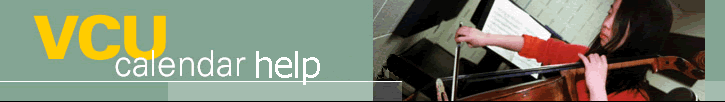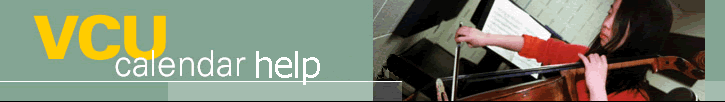|
Getting
Started
Welcome to Calendar Management Help. If you need assistance
using the Calendar Manager, you can access help topics from
the content menu on the left. Each topic is linked to step-by-step
tutorials and examples to guide you through event processing
and management.
At any time during the tutorials,
you can access the content menu by clicking the Help Home
link at the top of the page. You can also quit Help at any
time simply by closing the window or clicking the Manager
link to return to the Calendar Management login page.
About
Quick Start
You can get started quickly with Calendar Management by
following the Quick Start tutorial. The Quick
Start is designed to guide the event Reviewer from the
point of receiving an email notification through the basic
steps necessary to review and process an event. At any time
during the Quick Start, you are able to access more in-depth
information about a topic with Quick Links.
Building
Review List
The Building
Review List displays buildings on both campuses and
their associated urls, rooms, and the email addresses of
the assigned Reviewers. To update the Building Review List
or to add/change the Reviewer email address for a building,
email the Calendar Coordinator.
How
to Contact Us
For additional information, comments, or questions about
the Events Calendar, please email the Calendar
Coordinator.
|