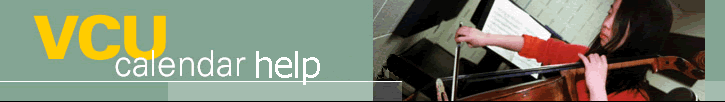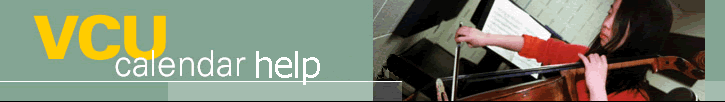|
To print an event from the VCU
Events Calendar:
1. Login to the VCU Events
Calendar. The Calendar window displays a list of all events
for that day.
NOTE: The URL is events.vcu.edu/
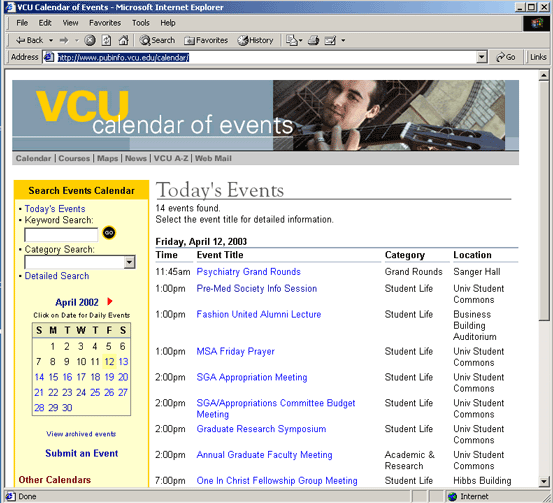
2. Locate the event to print.
Tip: Use the Calendar's search
feature to find events quickly.
3. Click the title of the event
to print. The Event summary
displays.
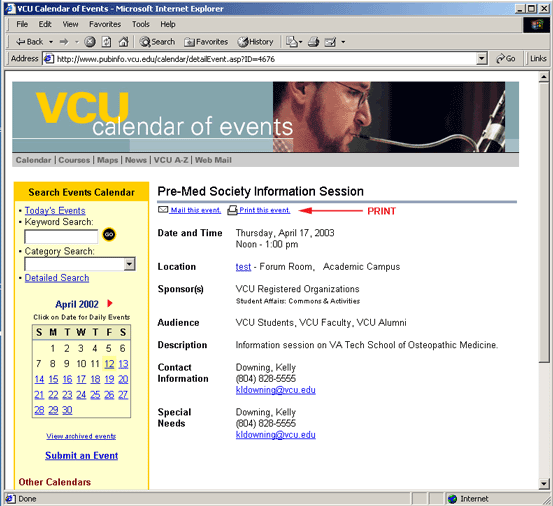
4. Click the Print
this event link to print the event. The event
redisplays in a printer friendly view and the print dialog
box appears.
NOTE: The browser may take
a few seconds to setup printing.
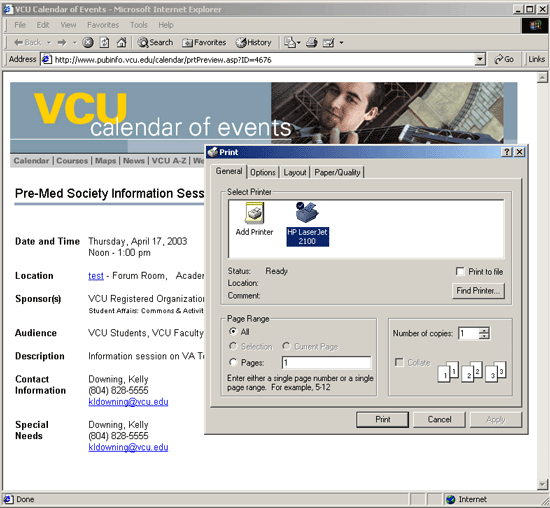
5. Click the Print
button. The browser window returns to the Events Calendar
display. To quit the
VCU Events Calendar, close the browser window.
Top
| Back | Home
|