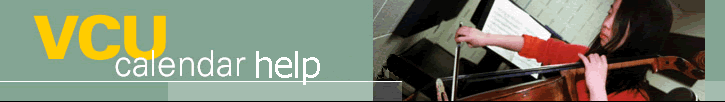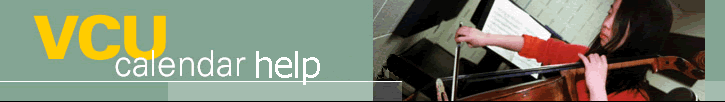|
To print an event list by
status (in landscape orientation) from the Reviewer Calendar
Management window:
1. Login to the Calendar Manager.
The Reviewer Calendar Management window displays a list
of all pending/modified events by default.
NOTE: The URL is events.vcu.edu/manager
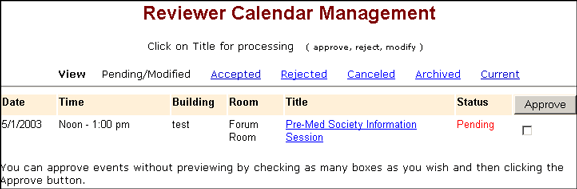
2. From the View Toolbar, click
a view to display a list of events by status.
For ex: to print a list of
only rejected events, select Rejected
from the View Toolbar.
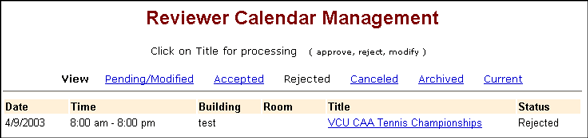
NOTE: The Current
link on the View Toolbar
displays a list of all events assigned to the Reviewer
(excluding archived events). Deleted events can only
be viewed from the Current
view and can only be accessed on the same day they have
been deleted.
3. Select Page
Setup ... from the browser File
menu.
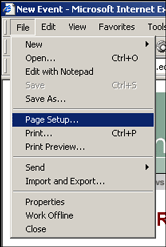 . .
4. Change the page orientation
from portrait to landscape by clicking the radio button
next to Landscape. Click
OK.
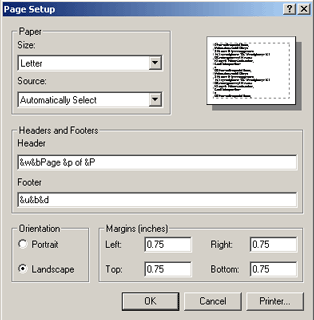
5. Select Print...
from the browser File
menu or quick print by clicking the Printer
icon  on the browser toolbar.
on the browser toolbar.
6. After printing, continue
processing events or close the browser window to quit Calendar
Manager.
Top
| Back | Home
|