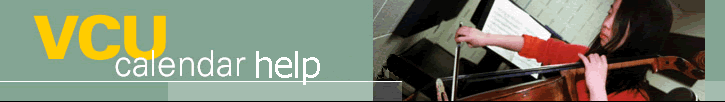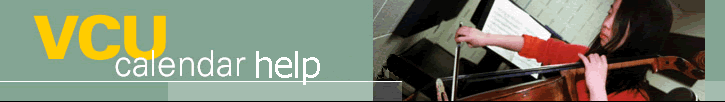|
If
you have a question or need to verify event information
with a Requester, you can find their email address and phone
number contained within the specific event submitted.
1. Login to the Calendar Manager.
By default, the Reviewer Calendar Management window displays
a list of all pending/modified events.
NOTE: The URL
is events.vcu.edu/manager
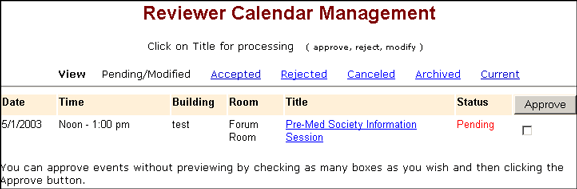
2. Click the Current
link. A list of all
events assigned to the Reviewer display (excluding archived
events).
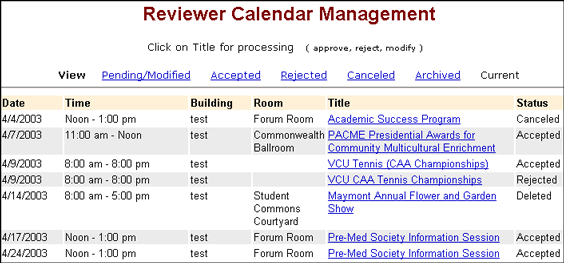
3. Click the title of the event
for which you want to obtain the Requester's contact information.
Tip: To find text quickly in
a page, use the browser's Find
feature.
The Event Review summary displays.
The Requester's contact information is listed near the bottom.
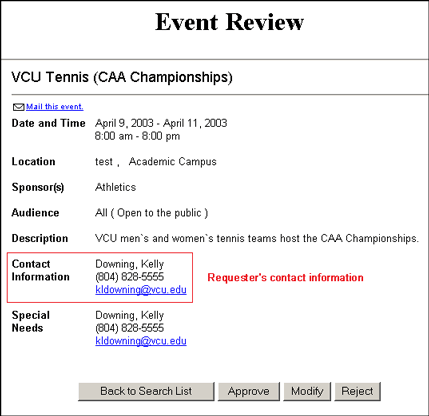
4. Click the Back
to Search List button to return to the Reviewer
Calendar Management window or click the Modify
button to modify the event. To quit Calendar Manager, close
the browser window.
Top
| Back | Home
|