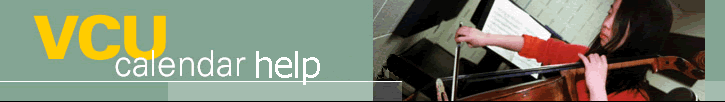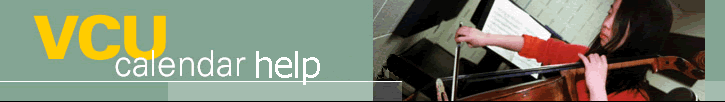|
Only events with approved status
can be canceled. To cancel an event from the Reviewer Calendar
Management window:
1. Login to the Calendar Manager.
The Reviewer Calendar Management window displays a list
of all pending/modified events by default.
NOTE: The URL is events.vcu.edu/manager
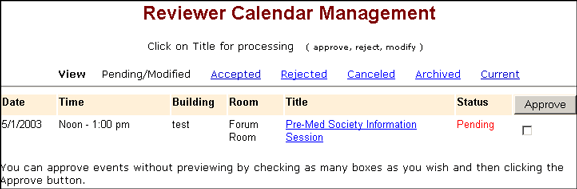
2. On the View Toolbar, click
the Accepted
link. A
list of all accepted events assigned to the Reviewer displays.
Tip: To find text quickly in
a page, use the browser's Find
feature.
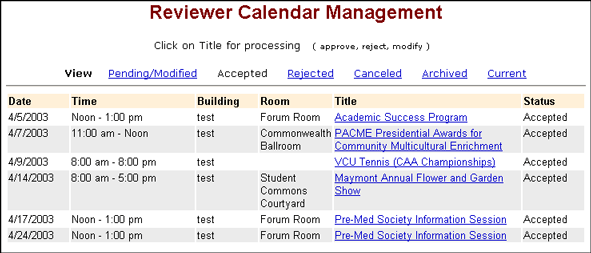
3. From the list, click the
title of the event to cancel. The Event Review summary displays.
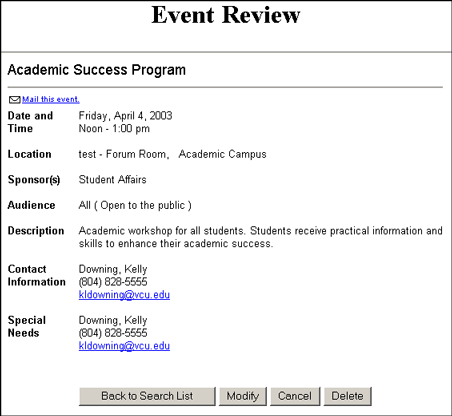
4. Click the Cancel
button. A prompt displays requesting the reason for canceling
the event. From the menu, select a reason for canceling
the event or enter another reason in the field provided.
The reason provided appears in the email
notification sent to the Requester notifying them why
the event was canceled.
NOTE: If you do
not want to delete the event, click the Do
Not Cancel Event button. The Event Review summary
page displays again. Click the Back
to Search List button to return to the Reviewer
Calendar Management window.
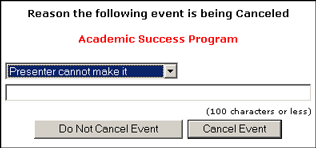
5. To cancel the event, click
the Cancel
Event button. A confirmation box displays. Click
OK to confirm canceling
the event. If you do not want to cancel the event, click
Cancel, then
click the Do Not
Cancel Event button
and return to the Event Review summary page.
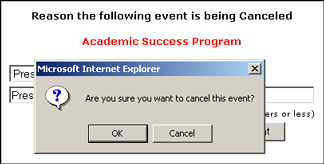
6. If you clicked OK,
a window displays confirming the event was canceled. Return
to the List of Events to Review
and continue processing events, or to the VCU
Home page. To quit the Calendar Manager, close
the browser window.
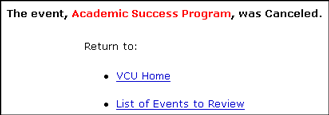
Top
| Back | Home
|