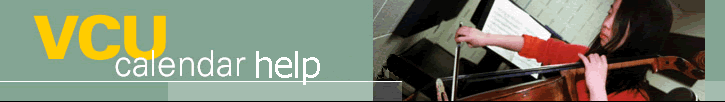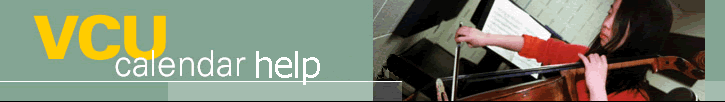|
Pending - the event
needs review and can be approved, modified, or rejected.
The event does not display in the VCU Events Calendar until
it has been processed. If the event is not processed, the
system purges the event after the start date.
Accepted (Approved)
- the event has met acceptance criteria and displays in
the VCU Events Calendar. The system archives this event
after the start date. The event can be modified, canceled,
or deleted.
Modified - the event
has been modified. Only changes to event time or location
will trigger an automatic email notification to the Requester
and the Reviewer. The event must be processed again and
will need to be either approved, modified, or rejected.
If the event has not been processed, the system purges this
event after the start date.
Rejected - the event
did not meet acceptance criteria and does not display in
the VCU Events Calendar. The system purges this event after
the start date. The event's rejected status can be changed
to approved or modified.
Canceled - the event
has been approved but is now canceled. A message appears
with the event in the Events Calendar noting the event has
been canceled. The system purges this event after the start
date. The event's canceled status can be changed
to approved or modified.
Deleted - the event
has been approved but must be deleted from the Calendar.
(This option can only be accessed through the Reviewer Calendar
Management window.) The system purges deleted events nightly.
The event's deleted status can be changed
to approved or modified.
Archived - approved
events are automatically archived the day after the event
has ended. These archived events are viewable for one year.
This allows the Requester to create a new event based on
previously submitted information. For example, if a Requester
holds an annual open house only the date, time, and location
need to be updated. Archived events are read-only.
Top
| Back | Home
|